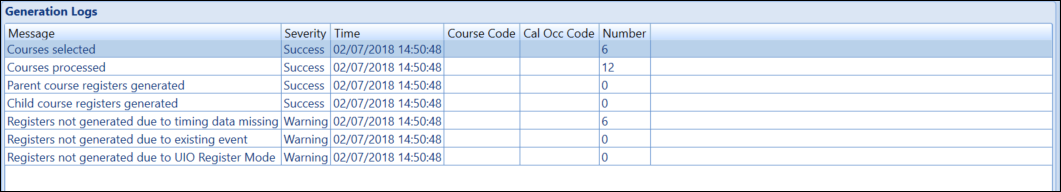When the UIO is set up, you can proceed to create the registers using Register Event Generation in Shape.
To generate a register:
-
Select Register Event Generation from the Register menu.
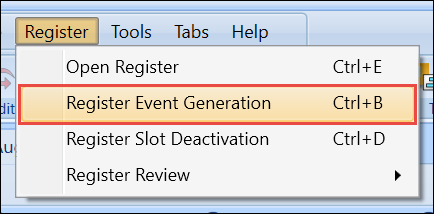
The Register Event Generation screen will be displayed.
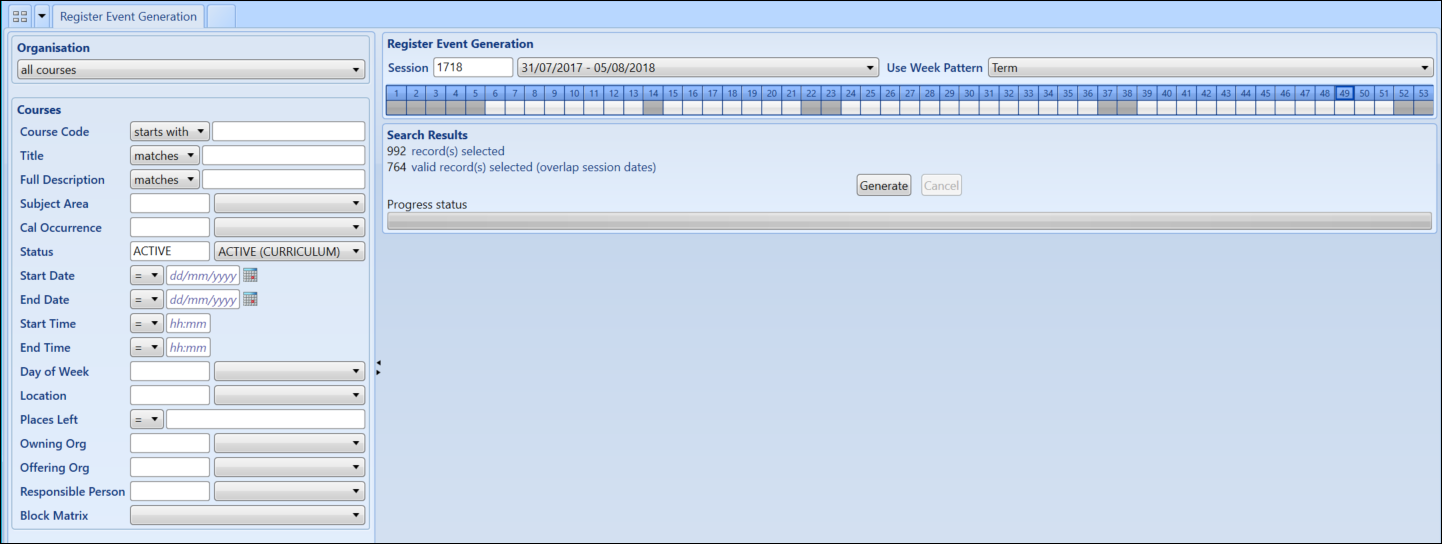
-
Set the session you want to create events for using the Session drop-down list.
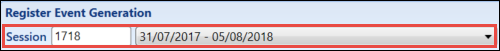
-
Set the week pattern you want to use for the event using the Use Week Pattern drop-down list.

-
Use the Courses filter on the left-hand side to restrict the generation to specific courses.
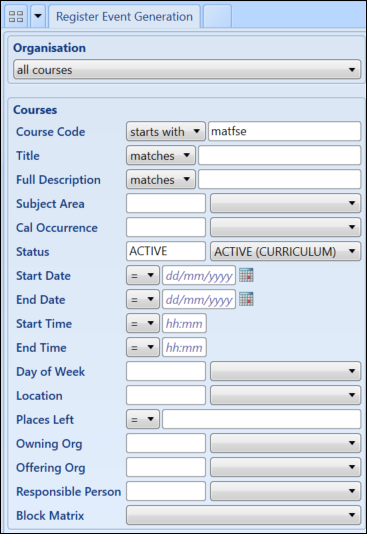
If there are no course filters used the Register Event Generation will generate registers for all applicable courses for the chosen session.
-
Click the Generate button to run the Register Event Generation process.
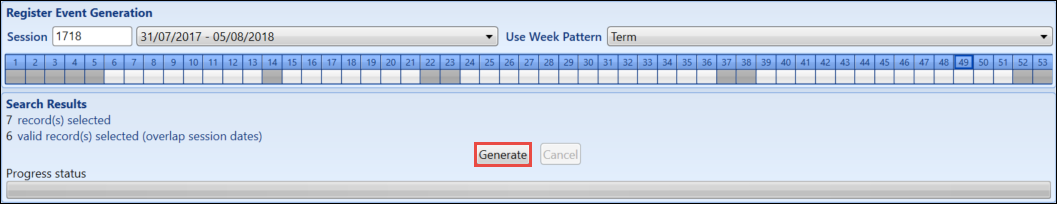
When the process has completed the results will be shown in the Generation Logs section at the bottom of the screen. This will display both success and warning information relating to the process.